My laptop is pretty new. I got it with my friend about half a year ago at Mangga 2. It’s an Asus Netbook, EeePC 1015PEM. I chose it for its durability, with a 10-hour-long battery, dual core CPU, and super-light weight. It’s pretty convenient to bring everywhere. It’s got a slick black design, part of the seashell series, so the material is kind of glossy and metallic but light. At first, I wanted to get the new and colorful Acer netbooks. They had a choice of blue, green, pink, and purple covers with white interiors. I wanted the green one. However, when we compared the prices and the specifications, Asus won.
Anyway, I usually use it for working, writing, and browsing. It doesn’t have to go through many ordeals. I don’t like playing computer games, I can’t code and make programs, I don’t fuss with the configurations, and I don’t have multiple user accounts. You get the point.
What I also like to do with my laptop when I have free time is make covers. I love downloading karaoke versions of my favorites songs on youtube and then sing along to them. I record it then just stash it up in my private collection. It’s not for public consumption. Just a hobby of mine.
In the meantime, I take care of my laptop pretty well. I update my anti-virus regularly. I pay attention to PC notifications. I clean it well. I’ve never had much trouble with it.
One day, as I was making a cover of Avril Lavigne’s “4 Real” (for the hundredth time because I could never get it right and I am a damn perfectionist), I noticed that the laptop microphone was picking up a lot of static. My bedroom fan wasn’t on and there was no other noise to be heard in the house. I recorded a few words to test it out and, yup, there was a lot of static in the recording results too.
So then I wanted to hear how I sounded while I was recording, just like how I could hear myself talking into the headset microphone sometimes, if I wanted. I never tried that with the laptop microphone. So this is what I did:
Then I clicked apply. That was the stupidest and most regretful thing that I have done in my entire life. It was the darkest moment of my life (exaggeration).
The laptop literally screamed at me. It was like the sound of a tortured animal, a combination of a howl and a screech. It was an ear-splitting and deafening high-pitched sound. I panicked.
The cursor froze. I couldn’t undo the settings. I couldn’t click anything. Then I couldn’t move the cursor. So I did what I always did with my last laptop when it decided to hang. I yanked out the battery. It shut up.
The next moments were scary and frustrating. I shoved the battery back in. I turned it on. SCREAM. Battery out. Scratch head. Battery in. Laptop on. SCREAM. Battery out.
I did the above several times in a row until I called it quits. I was afraid that if I let it scream for too long, it would explode. If not, I’d at least bust the speakers.
So I did what I usually did if I ever had a laptop error. I contacted Blue Spy. He is an IT whiz and I always ask him for free advice on IT stuff, which I mostly don’t understand, hehe…
I contacted him via chat and told him my laptop was having a fit. After a brief chat about the condition, he told me to try toggling the settings via safe mode. So I turned it back on and chose the safe mode, something I usually ignored as I turned on the laptop after a forced shut-down. Then I got to meet the simple and minimalist view of the safe mode for the first time. I searched the control panel for the recording settings but, alas, they weren’t there. I tried system restore too but I then realized I never made a restore point. There was no default restore point either. I tried my luck and turned it on again. It screamed at me again. I was devastated.
Then Blue Spy started talking gibberish, something about specific procedures in restoring the system. He was ready to give me a step-by-step by chat (bless him) but I couldn’t understand. So I tried something else I had just thought of. I didn’t want to bust my laptop speakers, but my headset speakers… would they be busted?
I plugged in my headset and turned on my laptop. Silence. Golden Silence. The cursor had decided to start moving on my command too. The first thing I did was turn down the volume. It was set on 100 before. No wonder. Then I unchecked the “listen to this device” box, clicked apply, and waited. After waiting a few moments, I unplugged the headset.
Silence.
Praise Allah! I sighed with relief. I abruptly and most unceremoniously told Blue Spy, in the middle of his chat, that I had fixed it and then thanked him for his help.
I checked my laptop speakers. Fine. I checked my headset speakers. Fine. A huge sigh of relief.
I promised myself that I’d use more common sense when changing any settings next time. I didn’t have any desire to continue doing my cover that day. However, I did find out what caused so much static in my laptop microphone.
I felt like an egg head. Haha… So simple. I cranked down the volume and boost and my microphone was fine again.
So, in the end, I found a rather simple but dumb way to solve my laptop problem, although sacrificing my headset in the process. Luckily, it proved to be immune to the attack.
Was it dumb luck? Oh, well. The point is, I was lucky this time. Knowing me, I am enough of a klutz to be a hazard to myself and my surroundings every day. I hope I have more luck to spare.
Wish me luck!
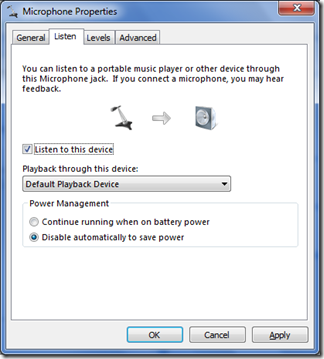

No comments:
Post a Comment